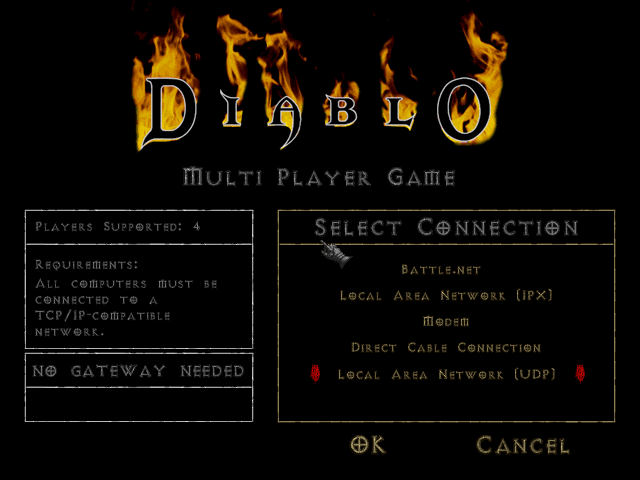Qndel ddraw
Qndel ddraw.dll is a Quality of Life add-on. It is compatible with Diablo 1 and Hellfire. The first visual thing you will notice when you start the game with this add-on is the animated hit points and mana globes and experence bar but that's not the end this ddraw.dll can change the colors of your character, sounds crazy but true.
- - sound after killing all monsters on level
- - displaying the number of objects/shrines/monsters/items on the floor below the dungeon level when using automap
- - highlighting all items and usable objects with orange outline without having to select them
- - keeping monster kill counters between game restarts (loading a save still restores the counters to the state they were at while you saved, so saving counters between games kind of only affects games you play without loading - handy for ironman/hardcore singleplayer runs or multiplayer in general)
- - allowing to zoom the map out further than usual
- -showing shrine descriptions when you put your cursor on them
- - displaying all objects/items/shrines on automap - blue square = item / orange square = object / red square with cross = shrine (dont work with Hellfire)
| Name | File |
|---|---|
| Qndel ddraw | Download |


Ulmo’s Stash
Ulmo's Stash is an indispensable accessory among veterans who are constantly looking for rare, unique and perfect items. It was the first program to save items in the game and make it easier to transfer between characters and send mules into oblivion for most players. This program supports Diablo 1 and Hellfire. Installation is very simple, after downloading extract the files and copy them to the C:\Diablo 1 or Hellfire directory. You must then use the loader.exe that comes in the file to run Ulmo's Stash and you need to define which game you are using in the PlugUlmo.ini file, for example exe_file = Hellfire.exe or exe_file = Diablo.exe. Ulmo's Stash has another useful feature, it can be used to play Diablo 1 and Hellfire without a CD. This is very useful for those who don't have a new GOG release. To use this, copy DIABDAT.MPQ to the C:\Diablo 1 or Hellfire directory, define Disable_CD_protection = YES in PlugUlmo.ini and use_DIABDAT_from_HD = YES.
| Name | File |
|---|---|
| Ulmo’s Stash | Download |


How to add UDP support for LAN
Adding a single standard.snp file to the Diablo 1 or Hellfire directory allows you to play Diablo 1 or Hellfire on a local network but with UDP support. This file originally came with StarCraft v1.16.1. UDP is a better way to play multiplayer because IPX is obsolete and sometimes it takes IPXwrapper to run normally on new operating systems because they no longer come with IPX support. However UDP should also have a better connection and should cause less desync in the game.
| Name | File |
|---|---|
| standard.snp | Download |