Diablo+ Quality of Life Diablo 1 Mod
Diablo+ is a Quality of Life mod created for Diablo 1, intended to improve standard gameplay without changing the game too far from it’s original design. This mod is fully compatible for multiplayer gameplay with other players who choose to use unmodded Diablo! This mod contains a lot of features that are described in detail on
| Name | File |
|---|---|
| Diablo+ v1.13.2 | Download |
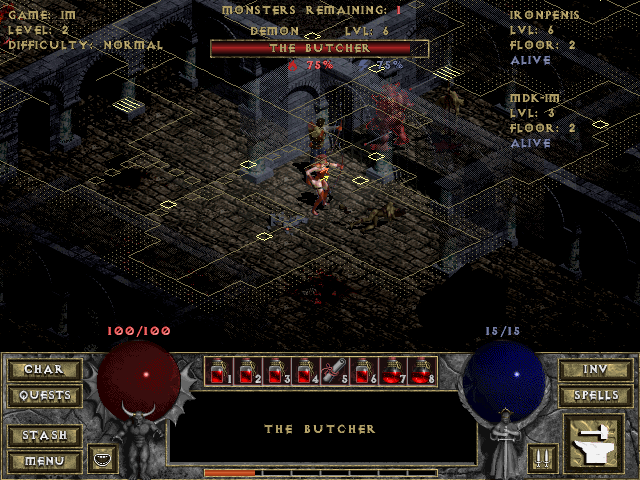
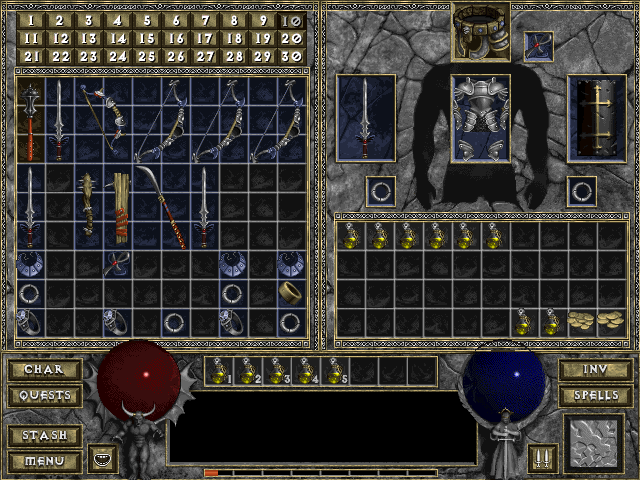
DiabloTorch, Quality of Life Mod
DiabloTorch is a mod that enhances the experience without disrupting the gameplay we all love. DiabloTorch comes with two files DiabloTorch.dll and TorchInjector application. To run this mod you first need to put these files in the Diablo 1 direcotory for example C: \ Diablo folder and run the TorchInjector application before or after running Diablo. My recommendation is to run it earlier because sometimes it happens that TorchInjector can't insert the mod so then you have to run it a few times until it works. And you will notice after a while that DiabloTorch creates some files in your Diablo directory. This is your stash and it looks like TorchStash1.tsf, every time you use a new stash tab a file with a new number will appear. Other features I didn't mention are: current time at the top of the screen, player experience above the potion belt, item price in inventory, durability meter on the right, HP and Mana stats in numbers above globes, monster counter and unique item drop display below monster counters.
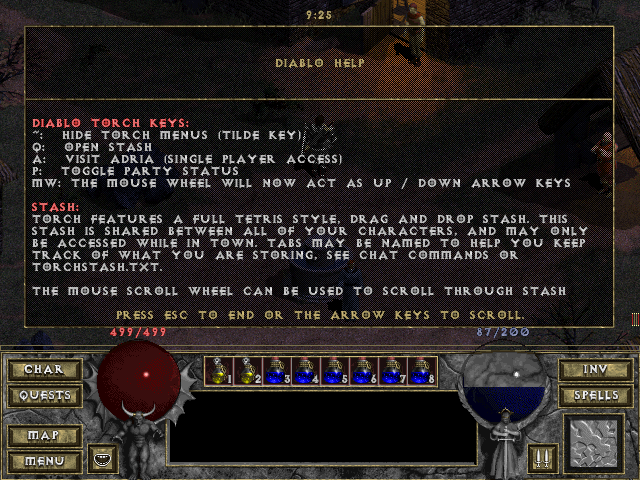
Pressing F1 gives you access to the DiabloTorch Help section.
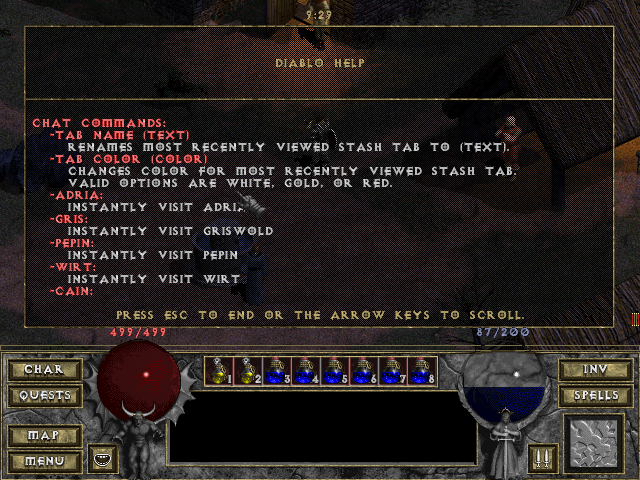
-wirt and -gris commands are disabled

Pressing Q gives you access to the Inevtory Tabs. Change their names and color using -tab name [name] or color with -tab color [color] available colors are white, gold and red.

Pressing ~ you get access to shrine options and additional configurations for other plugins.

Holding the Alt will show you the items that fell to the ground.

Details of the monster and monster heath bar.

Party screen example.

The blue lines on the map indicate the detected area of your party. Blue arrows indicate where each of the party characters is located.
| Name | File |
|---|---|
| DiabloTorch Final Relase | Download |